Home
User Management
The users in the portal are managed using the User management page where new users with required permissions can be created under the required bank.
1. In the user management page, Bank admin user can create user in which the respective bank admin is associated with.
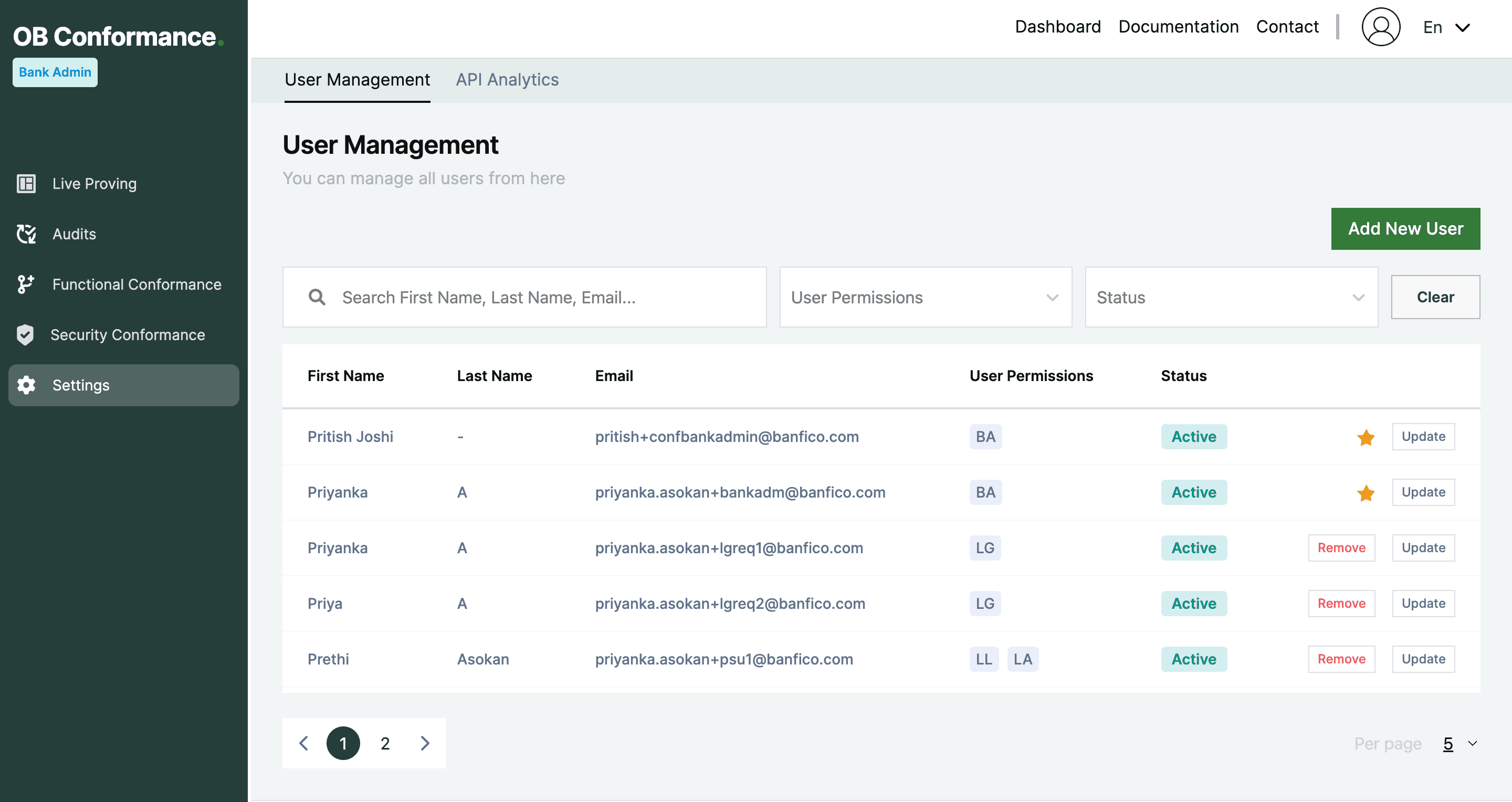
2. The bank admin can click on Add New User button and the below dialog box appears.
- In this dialog box, the user can provide all the required information like Email, First name, Last name, Password and Permissions. The user has to be set to Active to login to the application.
- Based on the user permissions provided while creating the user, the menus displayed for the users are varied.

3. On click of Save button, the user details are saved and a new user is created.
- The new user can now login to the portal.The login will require google authenticator mobile app for second factor authentication.

4. After setting up mobile authenticator, the user will be asked to reset the password

5. After resetting the password, the user will receive a mail to the provided email address to verify the account.

6. After verifying, the user can login to the portal successfully.
